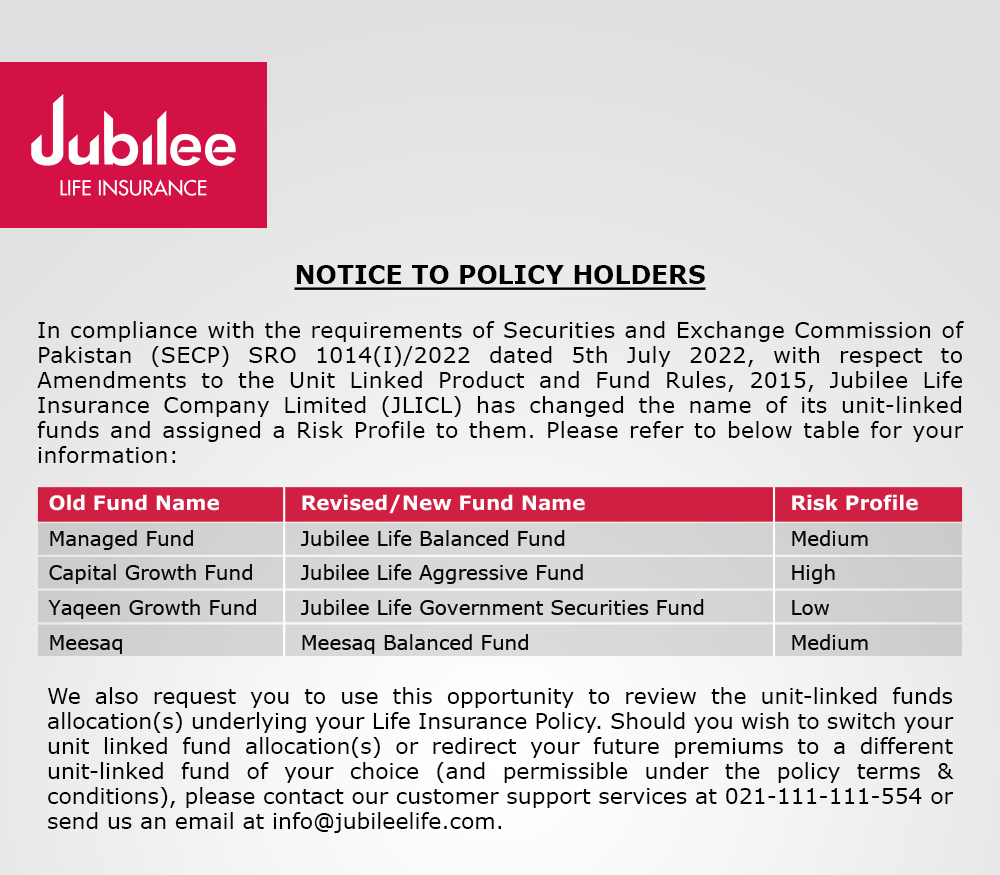How to Buy Online?
Kindly follow the steps below to buy online.
Step 1:
a) To buy online, click on the buy online tab.
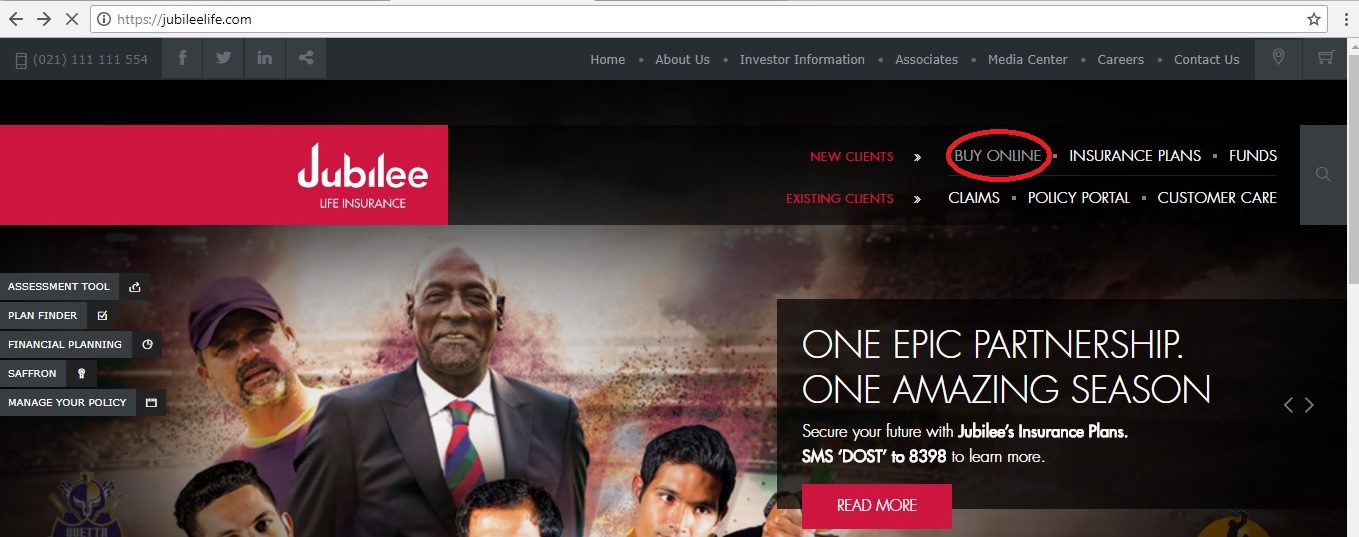
Step 2:
a) Select the plan you want to buy.
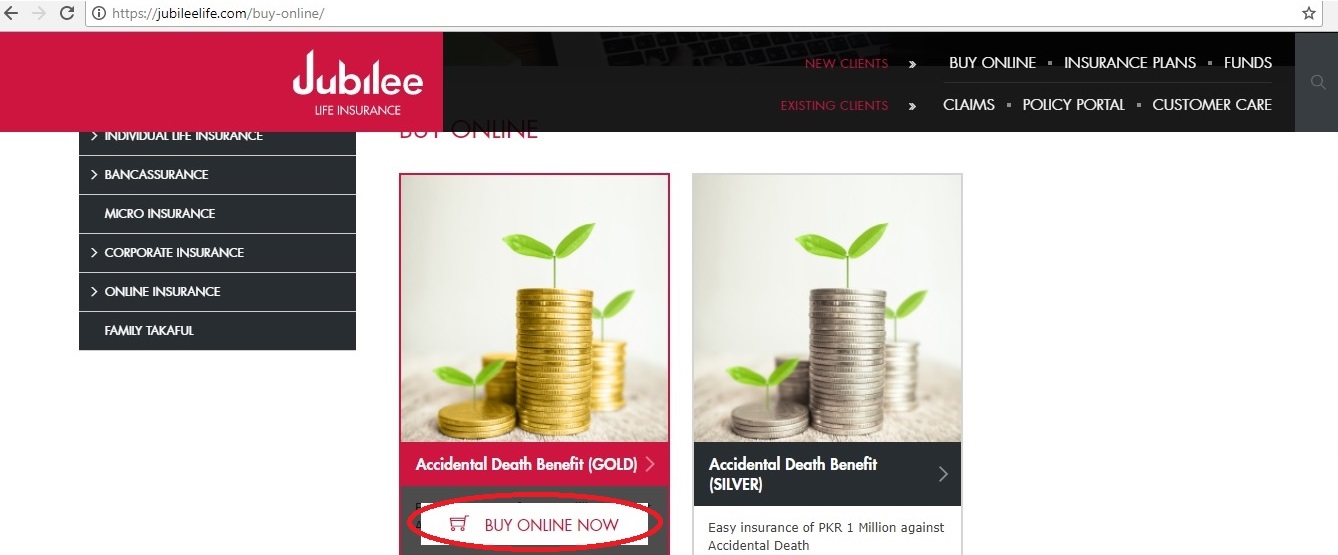
Step 3:
a) Click on the base plan & select any add-on(s) you want.
b) Input your CNIC and click Continue (If your CNIC already exist, kindly opt for any other product).
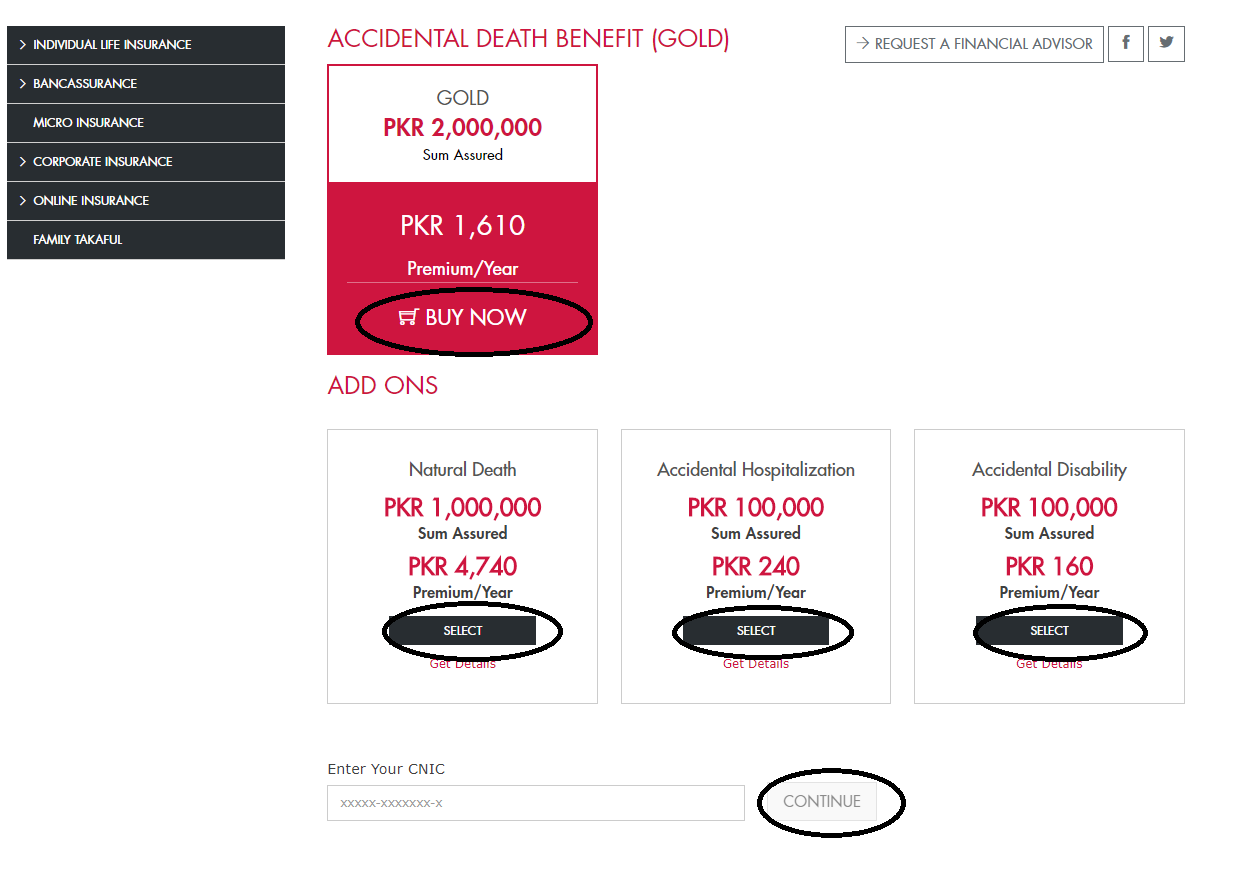
Step 4:
a) Type in all the required details in the respective fields.
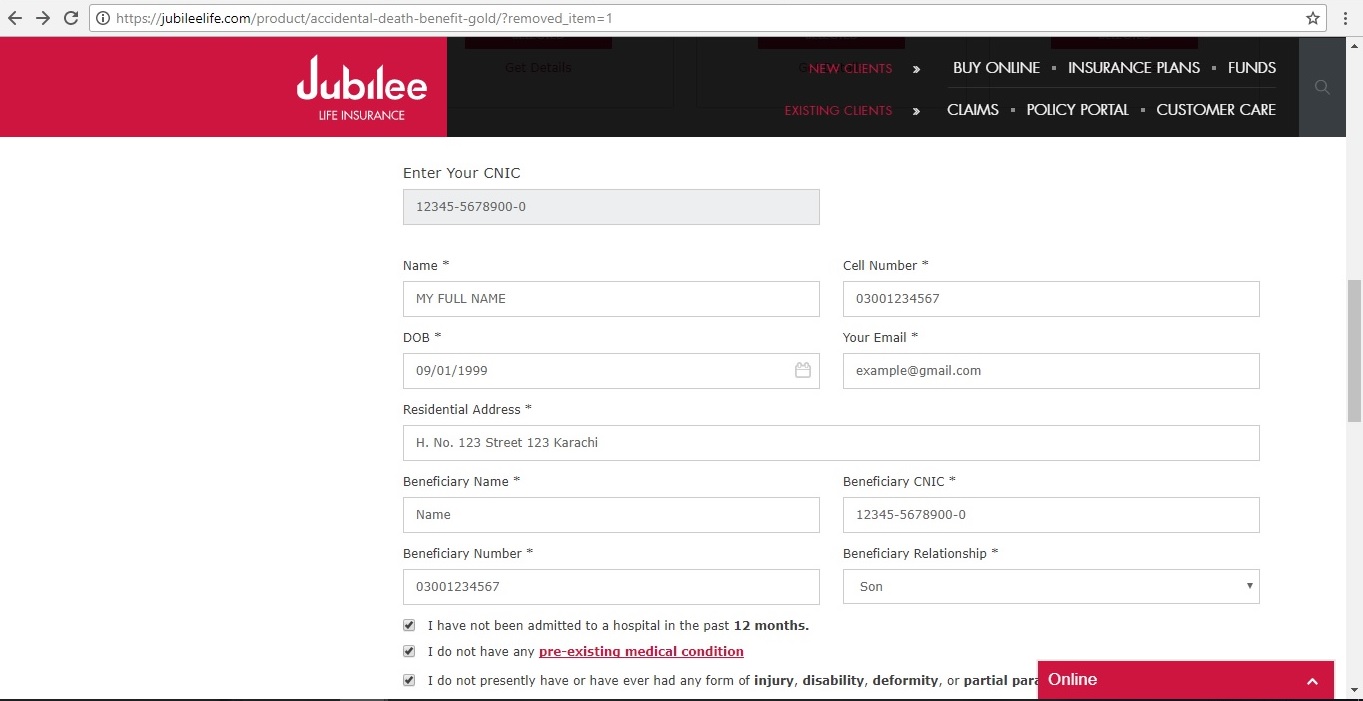
Step 5:
a) Click on “Add to cart” button.
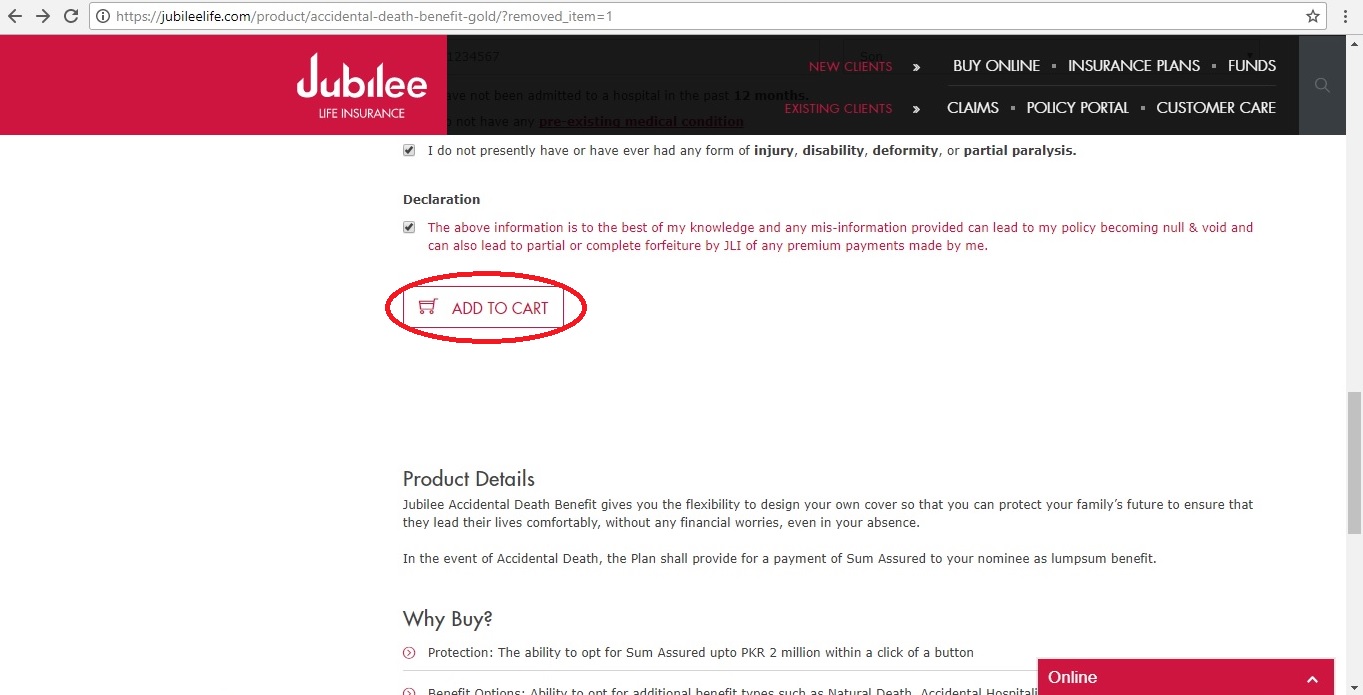
Step 6:
a) Click on the view cart button to check your cart or click on the cart icon on the top right corner of screen to view cart or proceed to “checkout” button.
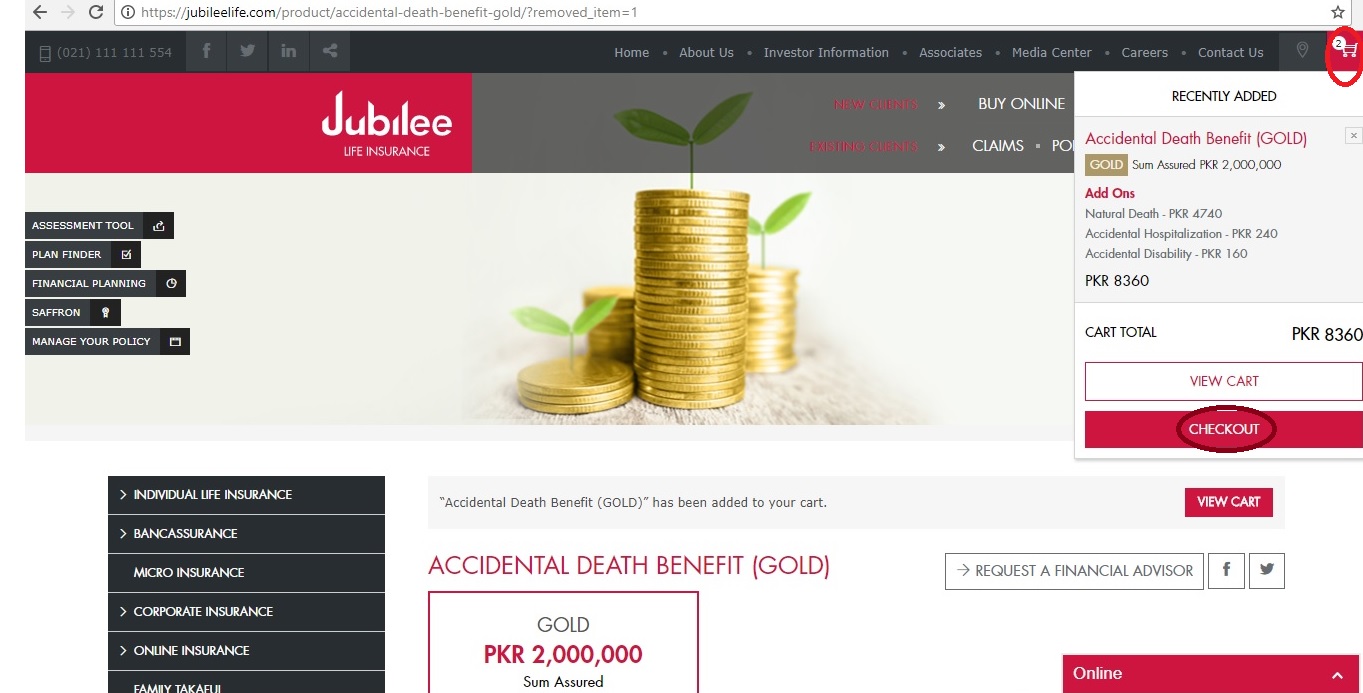
Step 7:
a) Fill in your billing details on the checkout page.
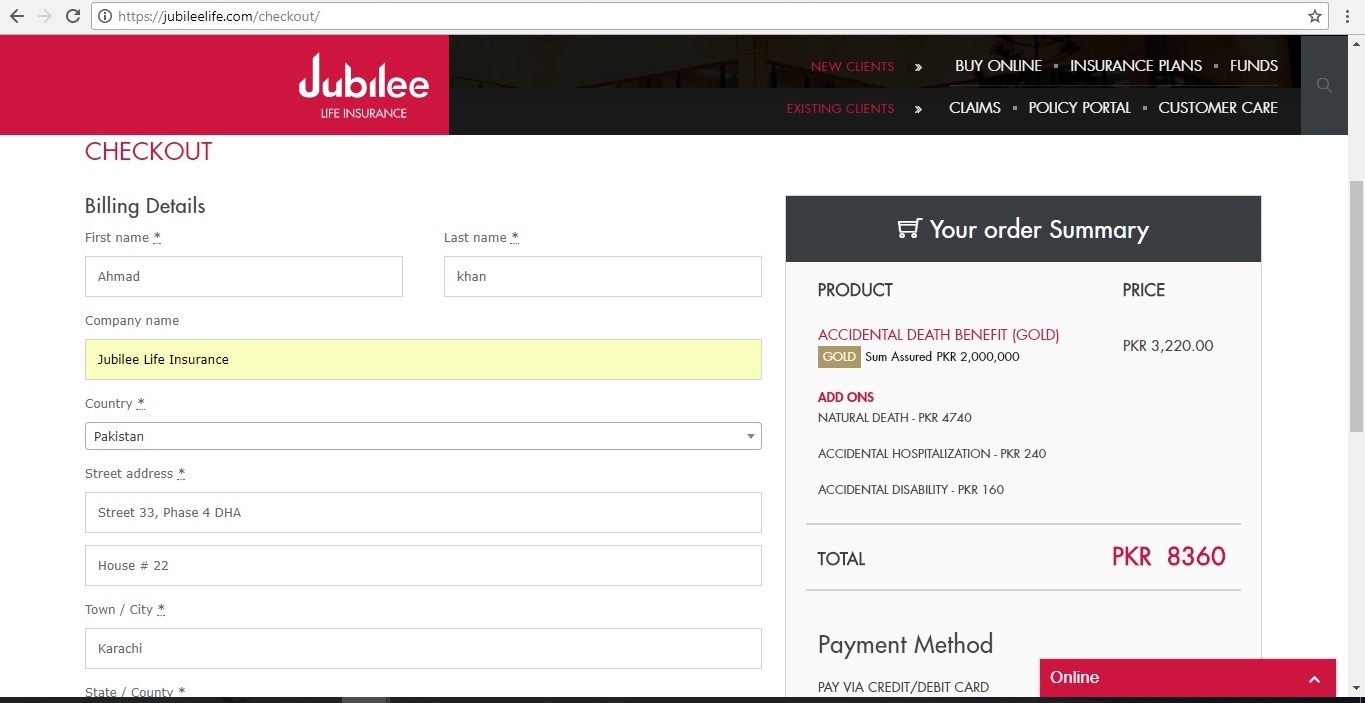
Step 8:
a) Select your payment method and click on “Place Order” button.
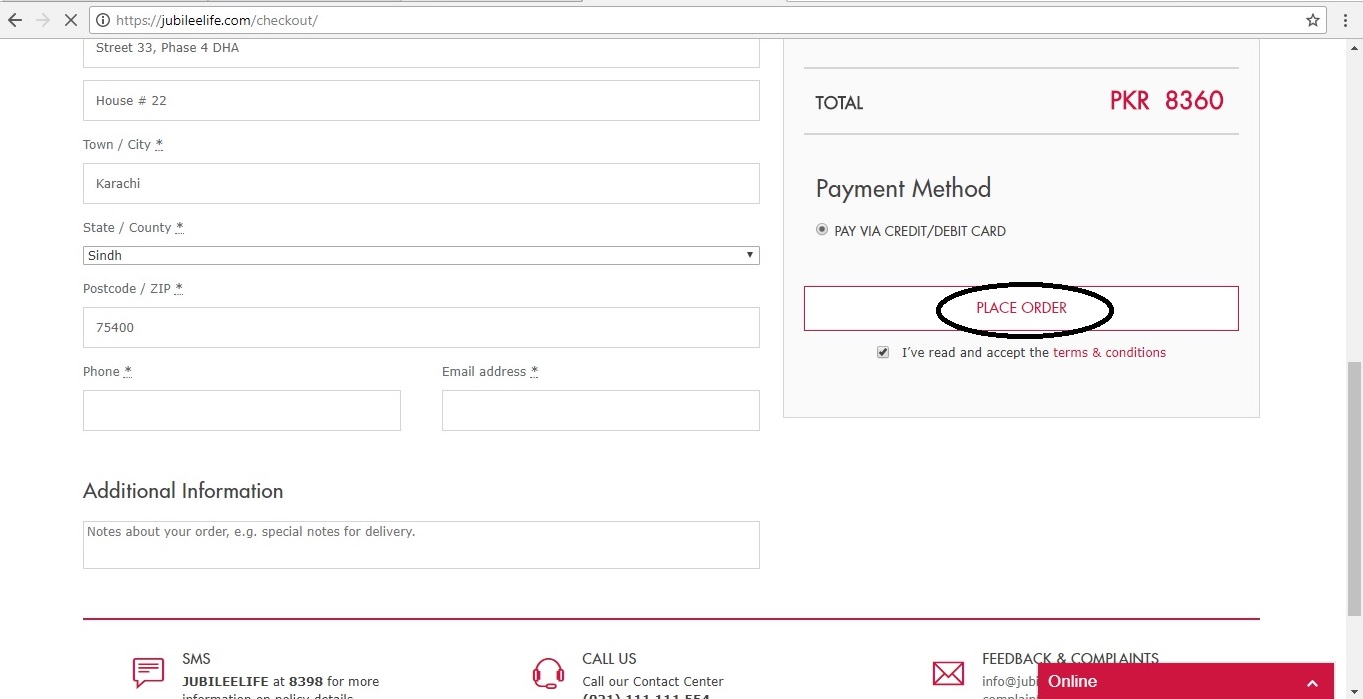
Step 9:
a) Fill your Credit or Debit Card details.

Once the payment is made, you will be routed to the Thank you page and you will receive the Thank you text message from Jubilee Life Insurance.